Email Marketing takes another leap with Mailchimp Version 8.0
Picture a busy day in your workplace. No time for lunch, tea-break or to entertain the everyday gossip mongers. But, no matter how busy you are-you always find time to handle the slight distraction of checking your personal email. And that’s where slow and silent but rock solid effective campaigns take place-as emails.
Showing up in the inboxes, these email newsletters get the maximum eyeballs.
And whoever is aware of E-mail marketing, must’ve heard of Mailchimp– the wonder tool for email marketers. So, if you’re an Email Marketing enthusiast (if you’re not, become one by knowing how to start a Newsletter subscription in WordPress via Mailchimp), you’d be fascinated to know Mailchimp is going to launch its 8th version.
Having already become a household name for web marketers, Mailchimp is used by no less than 2.5 million individuals including entrepreneurs and organizations, in sending across four million emails/month.
About Mailchimp
Incorporated in the year 2001, Mailchimp has been providing email marketing services to one and all. So, if you have a business or handle client email newsletters- a service like Mailchimp can help you immensely.
It lets you create outstanding email campaigns effortlessly, distribute them via social networks, handle your subscribers and track the outcomes.
Mailchimp gives you the liberty of playing around by combining its various features, using its templates and gives shape to your desired campaign.
The New Version
The new version would take effect from Monday, 18th Feb 2013. The version 8.0’s arrival is signified by an innovative imagery on v8 | MailChimp page, that goes aptly with the firm’s creative image.
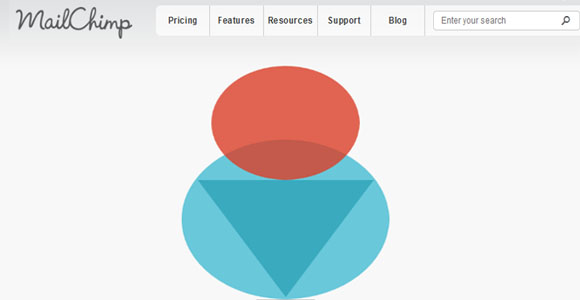
Where the two circles one above the other connotes an ‘8’ and the triangle inside of it signifies -‘V’ (standing for ‘version’).
‘Multi User Access control’
With version 8, Mailchimp has announced a Multi User account. That gives you the flexibility to make an account as Admin and permit Authors, who would be authorized to create templates, generate campaigns, encourage individuals around you to view reports, et al.
Having made some heavy changes in the code might may require them to remove certain features such as- Account Keys.
Mailchimp has come up with four varieties of accounts to suit the purpose of a majority of users based on their feedback.
-
Admin– The top most level. It would get access to a/c settings, billing information, the power to close the a/c and the power to get more user types on board.
-
Manager– is the most important functionary. He/she gets to generate campaigns and send them, see and analyze the reports. But cannot access the billing information, a/c settings or get users aboard.
-
Author– An Author can only and only create a campaign, alter the template, but can’t send it. This is an excellently worked out feature. It enables you to give access to any particular official in your organization or to give it for outsourcing.
-
Viewer– As the name suggests, a viewer can only view the campaign reports. All he/she can do is give the power to see the campaign reports to someone else. But can’t build a campaign or meddle with the reports.
( A Word of Advice: For those of you who earlier used VIP Reports, can have people as Viewers now.)
They haven’t included any sub-levels or permissions management or stand alone features, in a bid to not compromise with innovation. Something that Mailchimp is synonymous with.
Changes in the Interface
Changes in the interface are few, but refined.
-
For Logging in– For instance, as a designer working for separate companies, you’re pretty sorted. Just log-in with your pre- existing account, then select the individual account of the firm you wish to work on.
-
Switching a/c’s– On the dashboard you can simply switch between different accounts you’ve been authorized to. The names of the accounts of different firms would appear individually. So, you can differentiate them effectively.
-
Authoring gets more sorted– As an author, when you’re done creating a campaign, you get a message that says ‘I m finished’. Which means, you wouldn’t get anything to do with ‘Send now’ or ‘Schedule later’. It would then enable the admin to simply log in and send the campaign.
-
Security control– The admin can go in for a better security by using the two factor security.
-
Inviting becomes easy– Inviting a user becomes easier than ever. So, as soon as you do that, they’ll get an email. A page saying ‘Join Account’ would get them to the account set-up. Authors who only create campaigns, only see the campaign screen at the time of signing in. Likewise, viewers only get to see the campaign reports.
A Significant Change
Now that a Multi- User access control is in place, the big question is what should be done with the earlier Account Keys feature? Well, everyone who has the access to your Admin account would all be converted into Admin level users after the version 8 comes into effect.
But worry not, this can be taken care by simply logging into your mailchimp account now by withdrawing the access. You can even change the access afterwards, by altering the permission levels of those you don’t want as Admins.
Security Questions are here to stay
Security questions during account creation would undergo a change. Now, instead of asking the security questions during account creation, you’d be asked during other, more suitable times.
Conclusion
With an all new, revamped version, Mailchimp hopes to see an evolved participation of its users by giving them separate, more sorted and more convenient access; giving them more power.



