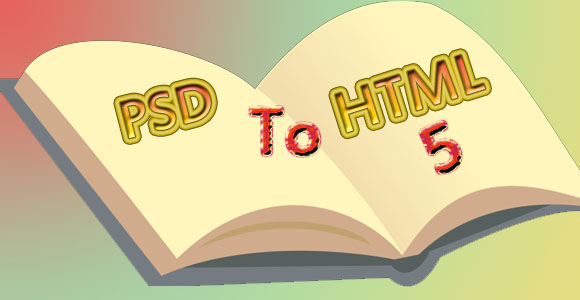A Resource Guide to Learn PSD to HTML 5 Conversion
First of all, making a PSD of any web design is quite a difficult task, as it needs a lot of skill to create a design that can catch peoples’ attention. Secondly, the process of converting it into HTML5 is even more complicated. So, let’s look at some of the best resources from where you can learn to convert a PSD into HTML5 based website.
Before you begin converting a PSD into an HTML5 web page, it is quite essential to have a thorough understanding of basic HTML & CSS and the HTML5, as this will save your time and help you make websites within a short span of time.
HTML5
With HTML5, many new tags have been introduced and many tags that were used in previous versions of HTML have vanished.
For example the ones that have disappeared are;
- the <big> tag that was used to define big text
- <frame> tag that was used defines a window (a frame) in a frameset
- <frameset> tag that was used to define a set of frames
- <noframes> tag that was used to define an alternate content for users that do not support frames
- <tt> tag that was used to define teletype text, etc., have been excluded from the HTML5.
As far as the newly added tags are concerned, some of them are;
- <progress> tag, it represents the progress of a task
- <mark> tag that can be used to define marked or highlighted text
- <time> tag, which you can use to define the date and time
- <keygen> which denotes a key-pair generator field (for forms)
- <output> It can be used to define the result of a calculation
- <figcaption> It is used to define a caption for a <figure> element
- <track> Defines text tracks for media elements (<video> and <audio>)
- <video> tag is used to define a video or movie
- <nav> tag, which defines the navigation link
In order to get the complete list of tags that you should use to make websites using HTML 5 can be found at W3 Schools.
But to get a thorough understanding about HTML 5, we advise you to opt for comprehensive video tutorials made by experts or companies having immense expertise in HTML or website making. For example; Lynda.com and Lodestone.com . They are a great source for learning Web Designing and Development.
CSS3
Again, CSS3 is also the latest standard of Cascading Style Sheets that are used to stylize the websites. Basically, CSS is used to keep the usage of images on a website for styling the web pages to a minimal extent; else the more usage of images will eventually increases the page loading time, which is quite often seen as the primary reason for Web visitors to move on to another website.
In CSS3 too many new properties and selectors have been included to make things more convenient, and stylize the web better than ever. For example; now forget about 2D as with CSS3 you can have a 3D effect on your web elements, and implement gradient, drop shadow, etc. However, the best thing about CSS3 is that it helps making responsive websites that can adapt to any screen size of the output devices. This eventually saves money and time that people used to spend on getting separate websites developed for desktop and laptop, smartphones and tablets.
However, to make responsive website, you need to have sound skills in using media queries and CSS3 frameworks, which again you can learn from the video as well as text based tutorials.
Video Tutorials
Video Tutorials proved to be a great source for learning PSD to HTML5 Conversion. However, that also depends on the quality of the trainer, as well as the topic he covers in it. As some trainers only cover the basics in their tutorials, whereas some prefer to go in-depth with a variety of examples on each topic they cover, and that is what you should always look for in a tutorial.
Here are some of the best video tutorials that you can go through to have a better insight into HTML5 and CSS3.
HTML5 First Look
This tutorial is available on Lynda.com. It has been constructed by James Williamson, a senior author at lynda.com, who’s an Adobe Certified Instructor too. It’s been long years since he is into web, print, and digital media. He is also a regular speaker at Adobe MAX, and has also been a featured speaker at Flashforward.
In this tutorial, he covers the importance of HTML5, how it is different from HTML 4, Doctype Declaration, Role of
tags for creating HTML5 Documents, how your page structure should be, making Forms using HTML5, HTML5 API Support, and Associated Technologies.
CSS3 First Look
This tutorial has also been made by James Williamson (introduced above)
It is a 6 hours and 34 minutes long video tutorial, where he puts great emphasis on CSS3 Selectors, Typography, Box Model, Transitions and Transforms, as well as Media Queries, in which he talks about the current status of CSS3, Browser support, Color Formats, Transparency, CSS3 Gradients, @font-face syntax, using text-shadows, creating multi-column text, controlling box orientation, alignment, box shadows, 2D and 2D transforms, deploying styles through media queries, etc.
CSS Frameworks and Grids
This tutorial on CSS Frameworks and Grids too has been designed and developed by James Williamson for Lynda.com. In this 3 hours and 27 minute video tutorial he describes what are frameworks and grids, how to select the appropriate frameworks depending on your actual needs, how you can construct your own framework, how to build a framework based website, and how to build a CSS3 Grid based layout quickly.
HTML 5 Fundamentals
This tutorial has been designed and developed by Jeffrey Way, the author of immensely popular e-book on PSD to HTML conversion titled, “From Photoshop to HTML.” Additionally, he also heads the web development courses available on Tuts+ Premium, as well as is an editor on Nettuts+.
Here in this 169 minute long video tutorial, which include 31 lessons, he teaches about the basics of HTML5, where he covers the Doctype, Removable Tags, Headers, Footers, and Navigation, etc. He also tells you about the HTML5 Forms, Feature Detection, History, Local Storage, which are quite essential in learning the entire Web Development.
Combining Modern CSS3 and HTML5 Techniques
This is a one hour long video tutorial, where Jeffery Way tells you about the HTML5 Mark-up that you can use for all your HTML5 based projects, CSS transitions and shadows, how to make IE (Internet Explorer) understand the HTML5 Markup, the best practices used while coding websites, drag and drop with jQuery UI, etc.
HTML 5 for eLearning
It’s a one of its kind, massive tutorial on HTML5 that comes from the house of Lodestone. In fact, you can call it as an e-class as it covers the entire lesson in a 4 day schedule, which is taken by Mark Hooper, who has 25 years of experience in planning, developing, managing and implementing modern-day interactive media solutions. In addition to this, he is a CompTIA CTT+ Certified trainer, and Adobe Certified Instructor in various Adobe Products, which include Adobe Acrobat, Captivate, Dreamweaver, Flash, and InDesign.
In this tutorial, Mark Hooper describes HTML5 and tells you about structuring the text, hyperlinks, images, tables, cascading style sheets, design techniques, table formatting, forms, CSS3, JavaScript, Adobe Captivate HTML5, HTML5 e-Learning Templates, etc. He also makes you aware of the pros and cons associated with the HTML5, and understand it along with the SCORM (Sharable Content Object Reference Model).
Coding an HTML 5 Layout from Scratch
In order to ensure that you have got enough knowledge of HTML5 and CSS3, you must go through a tutorial, where you can learn about developing an HTML5 layout from Scratch.
Here in this tutorial, the Author Enrique Ramírez, who has 9 years of experience as front-end developer, has laid down the HTML5 and CSS3 coding in a well understandable format, where from you can gain the required knowledge.
Once you end up with these tutorials, you’ll feel confident enough to produce fascinating websites for yourself and for your clients or for your company.
Now, if you know about some other tutorials which helped you in acquiring the requisite skills in Web Development, then please provide us with a little info on them, and we will try and include them in our future articles. Wish you good luck for diving into the creative ocean of HTML5!