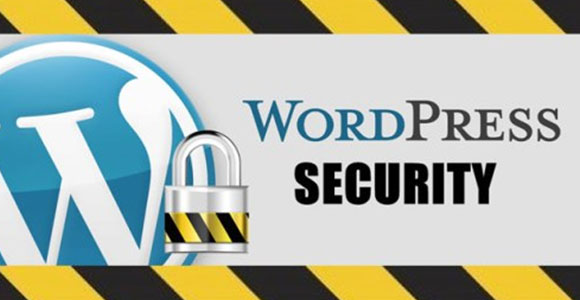5 Different Methods For a WordPress Backup Solution
WordPress has a pretty straightforward setup and manageable platform for just about anyone who is looking to start a blog or enhance their business website. Its cost-effectiveness and customizable templates have been appealing to millions of people across the globe and all the rage in the news over the last few years. Unfortunately, the popularity of the content management system does not make it invincible to hackers, database crashes or any other computer failure. For this reason, it’s vital that you make sure you have a WordPress backup solution in place to avoid potentially losing years and years worth of content in the blink of an eye. There are a few different ways to backup your site regularly so that if you ever have to recover your data you will be prepared and won’t have to encounter such a painful process of getting back up and running.
#Plugins
There are many plugins out there developed especially for backing up your WordPress site, some are even offered at no charge, and range in compatibility with small starter blogs to large corporate level websites. Plugins are created with different features, and depending on the price point you’re looking at, some may allow you to schedule automatic updates, provide you with a support team for any questions or come with a built-in security service. The more you are willing to pay, the more benefits you will see come with your chosen plugin. Some backup plugins to check out include Backup Buddy, VaultPress, UpdraftPlus Backup and BackWPup.
#Hosting Companies
Using a hosting company as your WordPress backup solution may be the perfect fix for you if you just don’t have the time, desire or knowledge to maintain your own backups. A hosting company will keep regularly scheduled backups for you while being able to keep an eye out for any attempts at security breaching, update your software as needed and work on speed optimization at the same time.
#External Hard Drive
It may already be common practice for you to backup all of your computer files to an external hard drive so as to prevent losing everything in the event of a computer crash, so the idea is the same with backing up your WordPress site this way as well. Connecting the external device through the USB port on your computer, you can download your WordPress content onto it easily from the cPanel database files. This will give you the opportunity to restore the data if you ever need to without the worry of having lost it if you only backed up to your C: drive.
#Copy to Desktop
If you have another method of backing up the whole database and are only concerned with backing up your WordPress files to keep yourself, you can make use of an FTP program to download and store all of these files on and maintain together on your computer. Then they can be compressed into a zip file, saving space and giving you the chance to save several versions.
#Syncing Software
Syncing software programs allow you to backup your WordPress site by downloading a mirror image of the server’s content onto the storage device you are using. The synchronization method is fairly easy to figure out and can save you a lot of time if you know what you’re doing.
It’s inevitable that you’ve worked to keep up a well-maintained website, and the last thing you want is to take the chance of losing all of your data suddenly because you ignored the importance of a WordPress backup solution.
Author Bio :-Tiffany Olson serves as Communications Manager at Optimize Worldwide, a small but growing web development company based out of California. The team at Optimize Worldwide firmly believes in the importance of backing up and securing their WordPress sites.