5 Most Useful Code Editors that Make Web Development Easier
In web development, everything depends on the HTML, CSS, JS, PHP code that you write, and if anything goes wrong the website’s layout may go haywire. It was long ago when people used to write codes in Windows Notepad, for which a developer had to spend a lot of time. This is where the need of a good code editor arises.

We know people usually prefer Adobe Dreamweaver for writing codes, but one shouldn’t forget there are many other code editors, which provides unmatched experience to their users. And with this article, we bring you the 5 most useful code editors that makes web development easier and fun.
Listed below is a list of 5 most useful editors, that you can use for developing websites not only with neat codes, but you will also be able to accomplish your web development tasks pretty quickly.
1: Notepad++
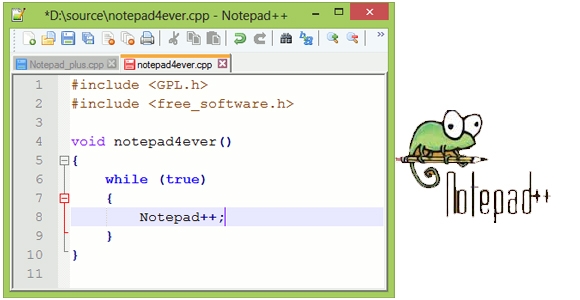
The name of Notepad++ might look similar to the one that comes pre-installed with Windows. However, it’s totally different from that, and has managed to replace the Notepad completely. Basically, it’s an open source software, which is made specifically to work on Windows, but users can make it run on Macintosh, Linux, Unix, and BSD as well by using Wine. It can be easily termed as an advanced code editor with simple looks, that can be customized according to your own needs, as it has got many brilliant features like drag and drop, synchronized scrolling, tabbed and split screen editing, spell checker, zooming, etc.
2: Coda

Recently Panic Inc., the company behind Coda, has released its new version, which has been named as Coda 2. It works only on Macintosh. It’s not just a code editor but in fact, it’s all-in-one Mac OS X web development software that even lets you transfer your coded files to your web servers. With Coda, developers can write codes without any error, as it has got ‘Live Code Hints’, and ‘Better Validation’, which lets them check the codes for errors quickly. It also comes with an inbuilt MySQL editor and Web Inspector, which lets you edit your websites database structure, and debug your web pages while previewing them.
3: Komodo Edit
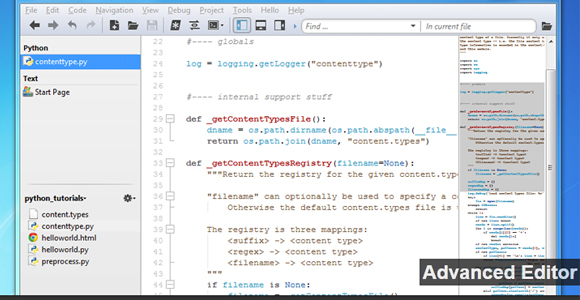
Komodo Edit is a multi-language editor that comes fully packed with superior functionality. This code editor is compatible with Linux, Windows, and Mac OS X, and also supports a wide range of programming languages, which includes Ruby, PHP, JavaScript, Tcl, XML, HTML 5, CSS3, Perl, and Python. It is available for free and possesses many brilliant and intuitive features that aren’t even available with paid ones.
4: Sublime Text
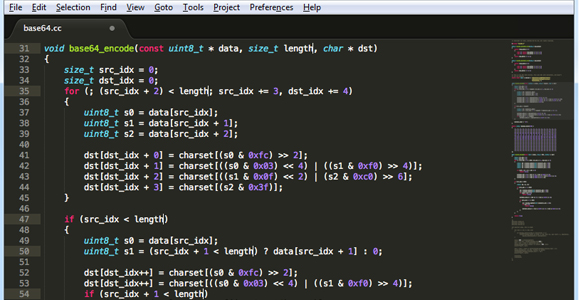
For developers who want a comprehensive code editor that can provide them with exciting features along with an easy to use interface, Sublime Text would prove to be the perfect choice. Just like the Komodo Edit, it also supports a wide variety of programming languages like Lua, LaTex, Lisp, OCaml, PHP, R, Ruby, Erlang, Groovy, Haskell, Matlab, etc. It has got a spell checker, auto complete, and multiple color schemes, which makes writing and finding errors a lot easier than any other editor.
5: Intype
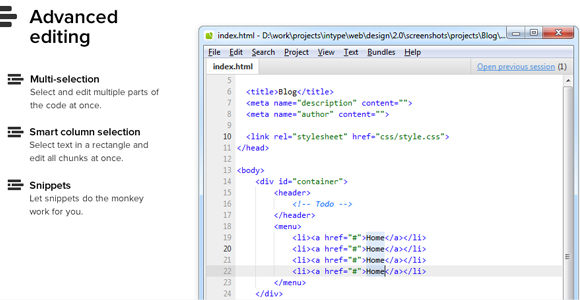
Intype is one of the fastest loading code editors, and it supports many programming languages, which includes, but is not limited to, as programming languages gets added in it on a regular basis, such as PHP, Ruby, Groovy, Python, Perl, HTML 5 and CSS3. Intype can handle multiple projects, and comes with an advanced code editing skills, which let the users have an upper hand with features like select and edit multiple text, smart column selection, and Snippets.
We know many of you might be thinking we missed out on other important Code Editors. Well, to be honest, we’d have loved to add them to our list but since the topic allowed us to choose only the best 5, dropping a few was inevitable. However, if you have any suggestion or want us to consider your favorite code editor, drop us a comment below.



